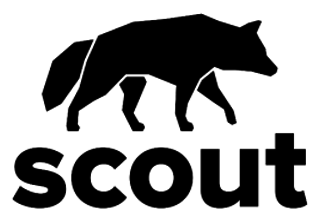6 Best Home Security Systems of 2023
Your home is a sacred space. It's where your favorite things live and where you raise your family. It's also where you can relax and unwind at the end of each day. Knowing your home is secure is key to your daily peace of mind.
Selecting a security system is an important decision. We've created a run-down of the best security systems for each type of home and provided you with a guide to help you choose the right one for your needs.
Our Top Picks For Best Home Security Systems
- Vivint – Best Overall
- Google Nest – Best for Google Smart Homes
- Abode – Best for a Budget
- ADT – Best for Tiered-Options Security
- SimpliSafe – Best for Renters
- Cove – Best for Do-It-Yourself Installers
Best Home Security System Reviews
Relatively new on the market, Vivint smart home security is a little more expensive than some competitors, but customers say the service is worth the price. Vivint's security offerings are fully customizable and contract-free. All new packages come with free professional installation and 24/7 professionally monitored security.
Pricing
Because every system is fully customized, you'll need to call them for a personal quote. External sources report the individual equipment ranges in price from $50 to $400. Financing is available with a 60-month commitment, but if you plan to pay month-to-month, you may want to pay for your equipment upfront instead.
Though the equipment is a little more expensive than the competition, their monitoring options are competitively priced. Professional monitoring starts at $30 per month, and reviewers claim you may be able to negotiate a discount, as well.
Features
- Protection for more than just your house — vehicle and garage monitoring are also available
- Cameras use light and sound to scare away burglars
- Integration with other popular Smart home brands such as Nest, Philips Hue, Z-Wave and Kwikset
- Seamlessly connects to Google Home and Amazon Alexa
- Highly rated mobile app to remotely control your system
- Intuitive touchscreen in-home hub to control systems and monitor cameras
Customer Reviews
Vivint had the best customer reviews of the systems we reviewed. Users love its friendly customer service and technicians, package customization, and vast system features. Though complaints were few, some of the most common ones included a confusing billing process and equipment failures.
The Cons: Vivint's equipment is pricey compared to other brands. There's no option to self-monitor, so you'll have to budget for a monthly subscription. Installation of complex systems may take time, so plan to have technicians in your home for the better part of the day.
If you've already invested in the Google suite of smart home devices, adding home security from Google Nest is the logical next step. You can keep an eye on your whole house remotely with indoor and outdoor cameras, video doorbells and Digital Smart locks, all of which integrate with Google's smart displays.
Pricing
Google Nest products come individually or in one of Google's discounted bundles.
The Total Security Package will run you a little over $400 and includes a battery-powered video doorbell, a wireless camera and their largest smart display, the Nest Hub Max. You can also purchase extra cameras or doorbells individually and receive professional installation for an additional $98.
- Wired doorbell: $180
- Wireless doorbell: $120
- Wired indoor Nest Cam: $70
- Wireless indoor/outdoor Nest Cam: $120
- Outdoor Nest Cam with floodlight: $190
- Nest x Yale smart lock: $179
- Nest x Yale smart lock with Nest Connect: $199
- Nest Hub: $50
- Nest Hub Max: $164
- Nest Protect smoke and carbon monoxide alarm: $119
For long-term video history from your cameras and doorbells, you'll also need a Nest Aware subscription, which starts at $6 per month for up to 30 days of storage or $12 per month for up to 60 days of storage, plus up to 10 days of continuous video footage. Annual subscriptions come with a discount — essentially two months free.
Features
- Nest x Yale Smart Deadbolt enables a remote unlock feature through the app (with a Nest Connect) or via the built-in keypad
- Nest Cams continue recording for up to one hour during a Wi-Fi outage
- Cameras and doorbells provide 24/7 remote video access and can detect sound and familiar faces for more comprehensive security
- Nest Protect's Self Test smoke alarms tell you which room the smoke is coming from and issue a gentle warning before the actual alarm starts blaring
- Smoke alarms communicate with colored lights to indicate a warning or emergency
- The Pathlight feature provides light when you're walking in the dark
- All Google Smart devices seamlessly integrate for a fully automated smart home
Customer Reviews
Reviewers loved the Nest Cam's wide camera range and cloud storage and praised Smart features like familiar face detection and motion activation. The Nest Protects smoke alarm was popular among customers for its mobile connectivity, gentle alerts and sleek appearance.
The biggest complaint was the price tag, which is quite hefty for some items when compared to similar brands.
The Cons: Google Nest doesn't offer professional monitoring, so keeping track of your security is up to you. If you're not willing to pay for Nest Aware, you'll only have access to short clips stored at the time of an event, which may not include all details. This system may also get expensive for larger homes since the bundles provide only one of each device, and individual components can be pricey. The products available are also somewhat limited, although other Smart security brands can connect to fill in the gaps.
Abode offers professional monitoring options at a fraction of the price of traditional monitoring and with no long-term contract required. Even if you choose to omit the pro services, you can easily self-monitor, and the variety of devices available allow you to customize your security. Smart home integration makes controlling the system super easy. With some of the most affordable devices and services available, it's also great for users who want complete security on a budget.
Pricing
- Components range from $18 for a window and door sensor to $75 for their video doorbell
- Other devices include entry keypads for $66, cameras for $25 and motion and sound sensors for $25 to $40
You can choose security devices a la carte, or invest in a bundle to get a preselected security kit. Bundles range from $250 for a security hub, camera, keypad and two window and door sensors up to $359 for their latest Iota security hub, four security sensors, keypad, smart key fob and glass-break sensor.
You'll need to sign up for Abode's monthly plan to use cloud video storage and automation. Self-monitoring starts at $66 per year, or you can choose its professional monitoring plan for $149 per year. Both come with a one-month free trial to explore if the features are right for you.
Features
- Integration with other popular Smart security brands such as Philips Hue, Ecobee, Z-Wave and Zigbee
- Smart home controls with Apple Homekit, Amazon Alexa or Google Assistant
- Variety of sensors to detect dangers to your home beyond break-ins
- Automation based on timing, location or other trigger events, such as opening a door
- Control everything from a mobile app on your phone or tablet
- Professional monitoring is available, with cellular backup in case Wi-Fi fails
- Panic button available for instant emergency response when you can't reach your phone
- Super customizable based on your security needs
Customer Reviews
Reviewers praised Abode's integration with other Smart home platforms. The system was especially popular with Apple Homekit users, who found it integrated better than other smart devices and even improved on some of Homekit's existing features. Easy setup, customization and automation were also at the top of customers' lists of praises.
Complaints included hit-or-miss customer service and advertised features locked behind a paywall. Users with pets also noted that pet activity triggers the motion sensors, which other companies have seemingly figured out how to prevent.
The Cons: Some of the advertised features, like automation and custom notifications, are only available if you're willing to pay for an upgraded plan. Some devices reportedly don't work with certain types of windows and doors, so check the compatibility before you buy.
ADT has a history of reliability and convenience as a long-time contender in the home security market. Its home security systems are highly customizable, and pricing is per actual needs instead of flat rates. In addition, the 24/7 professional monitoring means even if you don't see an alert, someone will contact the authorities.
Pricing
ADT offers three levels of security packages, each at its price point.
- The basic package is the Secure Home Package, which starts at $599 for the equipment and installation, plus $46 per month for monitoring services. It includes a motion sensor, three doors, window sensors, a digital control panel and 24/7 monitoring.
- The middle tier is the Smart Home package, which includes everything in the basic package plus various smart home devices. This package will run you about $919 upfront, plus $50 per month for monitoring.
- The top tier is the Video & Smart Home package. It includes the components of the other packages with live video feeds from indoor and outdoor security cameras. The cost for this package starts at $1,049 for equipment and installation, with the monthly monitoring services at $58 per month.
With extra fees, you can include additional equipment in all three tiers. Discounts may also be available for larger packages. ADT encourages potential customers to contact them for a personalized quote or schedule a free in-home consultation to determine the best security setup.
Features
- Highly customizable, with plenty of devices available beyond the initial package offerings
- Professional monitoring 24/7 from a remote monitoring center
- Garage door monitoring, in addition to the main house
- Rapid communication and response in the event of an emergency
- Smart home connectivity at tiers above the base level
Customer Reviews
ADT has long been beloved for its rapid responses, friendly and reliable customer service and comprehensive monitoring. Customers praise the system for being cost competitive compared to other professional monitoring services, and they love recent updates that have incorporated mobile app control and touchscreen devices. Dissatisfaction generally stems from equipment malfunctions or miscommunication with agents regarding prices or contract requirements.
The Cons: ADT is a household name with prices that reflect it. Equipment and monitoring services may cost you several times what a smaller or newer brand might, and there's no option for self-monitoring. With professional installation and a long-term contract required, this may also not be ideal for renters or families planning to move soon.
As a no-contract service with easy DIY installation, SimpliSafe is a popular choice for renters. Its equipment packages are some of the most affordable, and monitoring plans won't break the bank. DIY installation is all but foolproof, with no need for fancy tools or drilling holes in rental home walls. Professional installation is also available for those who want to ensure everything is installed correctly.
Pricing
With packages ranging from The Foundation for $98, ideal for small apartments, to The Beacon for $280, with indoor and outdoor security for any size home, SimpliSafe has an affordable option for any need.
Other security packages include The Hearth ($158), with a siren with a volume described as "front row at Zeppelin in '72," and The Haven, which adds water and fire sensors, starting at $204. Devices are also available a la carte.
SimpliSafe is also the only security service offering refurbished devices, saving the environment and a little bit of money. Their six-piece refurbished kit starts at $217 and comes with a base station, a keypad, two motion sensors and two entry sensors. For $394, you can get their 14-piece refurbished kit, which includes the devices in the six-piece option plus an additional keypad, four more entry sensors, a key fob, a wireless siren and a panic button.
SimpliSafe's professional monitoring services rival ADT and Abode for the price, with plans starting at 60 cents per day, with no three-year contract required like many competitors. Its "cancel anytime" policy is perfect for short-term renters or homeowners who plan to move soon.
Features
- Levels of security packages ranging from a small apartment to a multi-room mansion
- No tools required for DIY installation — ideal for renters who can't make holes in the walls
- A 60-day return policy, no questions asked
- Built-in battery and cellular backup in case of Wi-Fi interruptions or power loss
- Devices update to the latest software automatically
- Smart deadbolt locks automatically, so you never have to wonder if you remembered to lock the door
Customer Reviews
Positive reviews commented on the easy setup, customizability and affordable package options. The included app is simple and easy to use, although some felt it was too simple. Detractors complained about camera lag that missed catching intruders and connectivity issues preventing some of the app-controlled features like automatic locking.
The Cons: Reviewers note that the video doorbell requires wiring, so renters without an existing doorbell hookup (or permission to install one) may be unable to use it. SimpliSafe also requires a monthly subscription to access all of its features, including some of its key selling points like cellular backup, cloud storage for camera recordings and water and temperature monitoring.
Although professional installation is available for a small fee, Cove is renowned for its easy DIY installation and setup. Cove's equipment is some of the most affordable, and their monitoring plans match. The system also integrates with smart home devices, and you can use the app for easy control.
Pricing
Cove creates personalized packages based on a brief questionnaire about your needs. Equipment is deeply affordable, with the priciest components being the touchscreen control panel for $88, outdoor security cameras for $70 and indoor cameras for $35.
An average setup will run around $300 total, including door sensors, motion detectors, smoke and flood sensors, cameras and a key fob. Cove also offers a portable panic button for $7, a glass break detector for $12 and a doorbell camera for $100.
The basic monitoring plan goes for 60 cents per day, while the upgraded Plus plan costs 93 cents per day and includes features like cloud video storage and Smart home integration.
Features
- 24-hour backup battery and 4G LTE cellular connection in case of outages
- Hazard monitoring for smoke, carbon monoxide and flooding
- Self-testing system that will alert you right away to equipment malfunctions
- Three-factor verification (text, live chat and a phone call) to prevent false alarms
- Damage to the alarm panel contact sensor automatically triggers a police response
Customer Reviews
Reviewers say this is the easiest DIY home security setup to install. Reviewers appreciated customer service, the image quality from cameras and the ease of app control.
Negative commenters disliked that they couldn't disconnect the monitoring service without annoying alerts from the equipment, and some said issues started cropping up shortly after the 60-day return period expired.
The Cons: Some features, like smart-home integration, are only available with upgraded monitoring plans. Some reviewers say that the equipment is cheap because it breaks down quickly.
Other Companies We Considered
Brinks Home Security
Although Brinks is a household name in professional monitoring like ADT, the company isn't nearly as popular among customers. Prices aren't listed anywhere on its website, so customers need to contact the company for a quote. External reports put them at a little lower price than competitors, with packages ranging from $200 to $1,100 and monitoring services for $40 to $50 per month. However, user reviews complained about faulty equipment, poor customer service and shoddy professional installation, with repair tickets backed up sometimes for weeks.
Frontpoint
Although reviewers liked the customizability of Frontpoint and lauded the easy installation and cellular backup features, this service seemed to offer the same benefits as many of the other services we reviewed, but not as well. The equipment may be a little more affordable, but the company charges excessively for monitoring services, which customers complained were impossible to cancel. Additional customer complaints included equipment malfunctions, poor response from the monitoring center and terrible customer service.
Home Security Systems Guide
How do you know you've chosen the right security system for your home? Follow our guide to make that crucial decision a little bit easier.
How Do Home Security Systems Work?
Professionally-Installed Home Security
Many professionally installed home security systems come with 24/7 monitoring services. They are optimized and installed by a technician from the security company of your choice and are typically permanent installations in the home.
DIY Home Security
DIY security systems may be more piecemeal — a camera here, a motion sensor there — depending on where you, as the homeowner, want the most security. A DIY system may cover the house, secure one or two rooms, or secure just the front door. The companies may offer professional monitoring, or you may choose to self-monitor instead.
Professionally-Installed Home Security vs. DIY Home Security
Professional installation ensures that everything for a complete home system is set in the optimum position and integrated correctly. DIY allows you to position equipment conveniently, with the freedom to omit unnecessary items.
How Much Is A Home Security System?
Security systems are available at almost every price point, depending on your needs. Factors influencing your cost include how many devices you need to connect, whether you want a professional monitoring plan, and whether your equipment needs to integrate with other Smart home features.
How To Choose a Security System For Your Home
Know Your Needs
The first step is to determine what parts of your home need security. Rooms that are only accessible through other rooms or hallways, for example, probably don't need cameras or sensors. If you live in an apartment, outdoor cameras or video doorbells might be unnecessary. On the other hand, if you have a detached garage or live on a corner lot, you may need additional security for those areas that other homes might not.
Any place that is a point of entry into your home should be monitored in some way, whether with motion sensors, entry sensors, cameras or glass break detectors. Additionally, you'll need to decide if you can self-monitor or need professional monitoring services.
Understand The Different Types Of Security
Home security fits into three categories:
- DIY setups don't require professional installation, and the homeowner can install them in minutes or hours.
- Professionally installed systems wire into the house and generally work with professional monitoring services.
- Self-monitored systems are also an option for those who don't want to pay extra for monitoring and feel confident that they'll be able to respond to alerts right away.
Get Professional Quotes
Don't settle for the prices on the website. Many companies can offer you customized quotes to fit your security needs. Some services, like ADT, provide in-home consultations, so a security professional can tell you where you might need to put components like motion detectors and entry sensors and how many cameras you want to ensure complete coverage.
When asking for quotes, don't be afraid to negotiate. You won't always be able to get a discount, but many home security companies have a little wiggle room built into their pricing, so you never know unless you ask.
Have A Professional Install It
DIY installation may be popular, but many things can go wrong. A professional installation gives you peace of mind that everything is in the optimum position for monitoring. If any issues arise while setting up the system, a trained professional is already there to troubleshoot and get your equipment working correctly. If your components come with a warranty, professional installation can also help ensure that installation mishaps don't void the warranty and end up costing you more to replace the equipment.
Consider A Monitoring Service
Decide whether you want to self-monitor or hire a professional monitoring service. Although self-monitoring may be cheaper, professional monitoring ensures that alarms do not fail because you didn't see the alert on your phone.
Don't underestimate the value of having someone on the other end of the line keeping track of your alarms. Monitoring services can also alert the authorities if you don't respond, meaning someone will still come if you're incapacitated or can't reach the phone immediately.
Home Security Systems FAQ
How Do Home Security Systems Work?
What To Look For When Buying A Home Security Camera System
There are a few things to look for when buying a home security camera system. Start by assessing the size of your house, equipment needs and budget. (Look for a company that customizes your package and quote to prevent paying for extra equipment.) Then decide if you want professional installation or plan to DIY. Some equipment is easier to install than others, and some companies require you to use their installation services no matter what.
If you plan to have the system professionally monitored, find out their protocols for alarm triggers or medical emergencies. If self-monitoring, ensure your smartphone is compatible with their app, and look for cellular backup in case your wi-fi goes down when you're not home.
How Much Do Home Security Systems Cost?
What Is The Best Home Security System To Buy?
How We Chose The Best Home Security Systems
To choose the best security systems for you,
- We looked through some of the most popular brands and less well-known ones, analyzing factors such as available equipment, pricing, monitoring options, Smart home integration and installation needs.
- We sifted through customer reviews of each service to see how real people felt about each company, highlighting common issues.
- We compared systems based on different types of homes and equipment needs to categorize each offering as the best in its field.
Summary Of The Best Home Security Systems Of 2023
- Vivint – Best Overall
- Google Nest – Best for Google Smart Homes
- Abode – Best for a Budget
- ADT – Best for Tiered-Options Security
- SimpliSafe – Best for Renters
- Cove – Best for Do-It-Yourself Installers